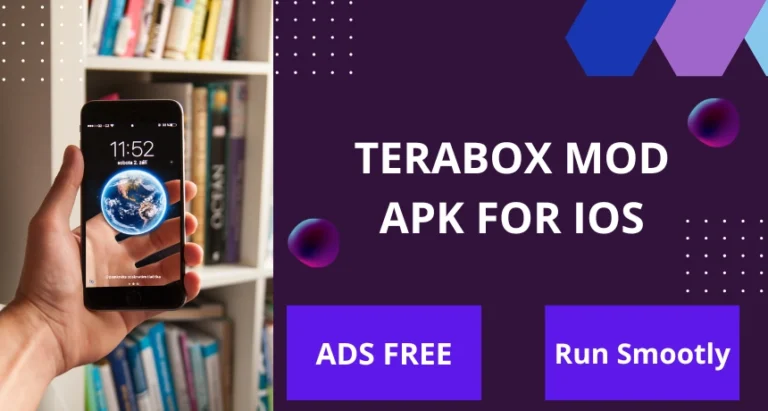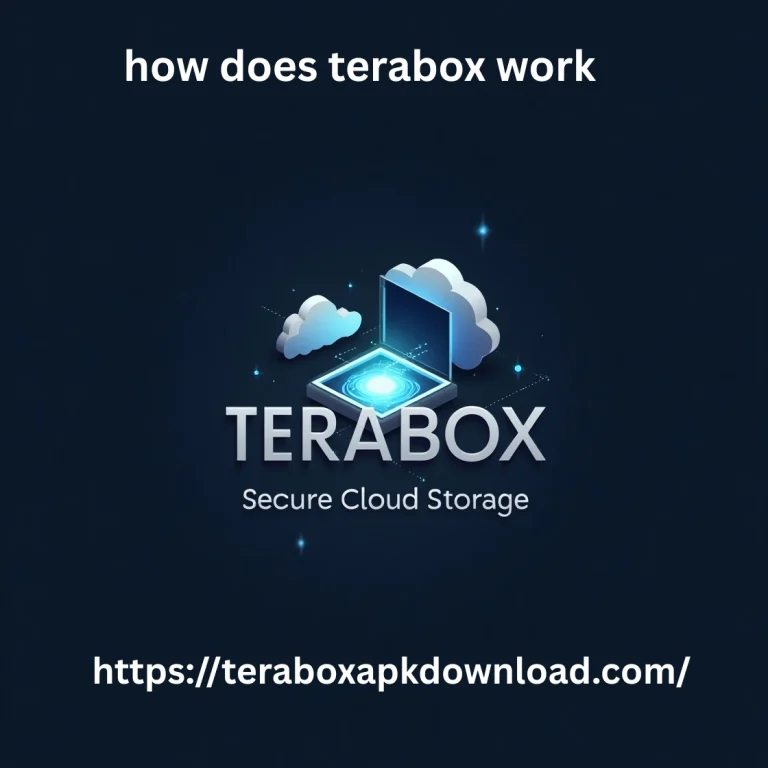How To Remove Ads From Terabox | Easy Guide for 2026
Terabox is one of the most sought-after cloud storage solutions due to its generous free storage space. However, the ad interruptions can be frustrating. Whether you’re accessing Terabox through a mobile app or the web version, these ads can slow down your experience. In this comprehensive guide, we’ll show you exactly how to remove ads from Terabox and enjoy a seamless storage experience.

How to Remove Ads from Terabox Mobile App
If you’re using Terabox on your mobile device, whether Android or iOS, you’ve likely encountered unwanted ads. Thankfully, there are straightforward ways to eliminate these disruptions:
For Android Users:
- Update Terabox: Make sure you’re using the latest version of Terabox to avoid bugs or outdated ad-serving methods.
- Disable Personalized Ads:
- Go to Settings > Privacy > Personalized Ads.
- Turn off personalized ad settings to limit the amount of targeted ads.
- Use an Ad Blocker App:
- AdGuard or AdBlock Plus are effective third-party apps for blocking ads across any app, including Terabox.
For iOS Users:
- Disable Ad Tracking:
- Head to Settings > Privacy > Advertising.
- Turn off Personalized Ads.
- Head to Settings > Privacy > Advertising.
- Use a VPN with Ad-Blocking Features:
- NordVPN and similar VPNs come with built-in ad blockers, which prevent intrusive ads in Terabox.
- NordVPN and similar VPNs come with built-in ad blockers, which prevent intrusive ads in Terabox.
How to Block Ads in Terabox Web Version
When using Terabox on a desktop browser, ads can disrupt your file management. Here’s how to block them effectively:
- Install an Ad Blocker Extension:
- Add uBlock Origin or AdBlock to your browser to stop ads from appearing on Terabox.
- These tools are free and easy to install.
- Add uBlock Origin or AdBlock to your browser to stop ads from appearing on Terabox.
- Switch to Privacy-Focused Browsers:
- Browsers like Brave and Firefox come with built-in ad-blocking features that make your experience faster and more secure.
- Browsers like Brave and Firefox come with built-in ad-blocking features that make your experience faster and more secure.
- Disable JavaScript:
- Some ads use JavaScript to load. Disabling it can prevent many ads from appearing. However, note that this may affect other web functionalities.
Benefits of Removing Ads from Terabox
Blocking or removing ads from your Terabox experience has several advantages:
- Improved Speed: Ads often slow down Terabox’s file management functions. By removing them, you’ll enjoy faster file access, uploads, and downloads.
- Better User Experience: Ads can be frustrating and distracting. A clean interface without ads enhances your focus and productivity.
- Privacy Protection: Many ads track user data. By blocking them, you ensure that your cloud storage activities remain private and secure.
- Better Storage Performance: Ads can also consume unnecessary resources, such as bandwidth. Removing them ensures that your Terabox experience remains smooth and efficient.
Free Methods to Block Ads in Terabox
You don’t have to pay for a premium subscription to enjoy an ad-free Terabox experience. Here are some free methods that work:
- Use Free Ad Blockers:
- AdGuard (mobile) and uBlock Origin (web) are both free tools that effectively block ads on Terabox.
- AdGuard (mobile) and uBlock Origin (web) are both free tools that effectively block ads on Terabox.
- Adjust Device Settings:
- Both Android and iOS users can modify their privacy settings to reduce ad personalization and limit interruptions.
- Both Android and iOS users can modify their privacy settings to reduce ad personalization and limit interruptions.
- Free VPN with Ad Blocking:
- Some VPN services, such as ProtonVPN, offer free plans that include ad-blocking features, helping you enjoy Terabox without ads.
FAQs
Conclusion:
You don’t have to put up with ads while using Terabox. Whether you’re using the app on your phone or the web version on your computer, there are various ways to block or remove ads. From simple settings adjustments to using third-party ad blockers and VPNs, these solutions can help you reclaim your cloud storage experience.
By following the methods outlined in this guide, you can enjoy Terabox ad-free, faster, and more secure. Say goodbye to interruptions and hello to an efficient, seamless Terabox experience.