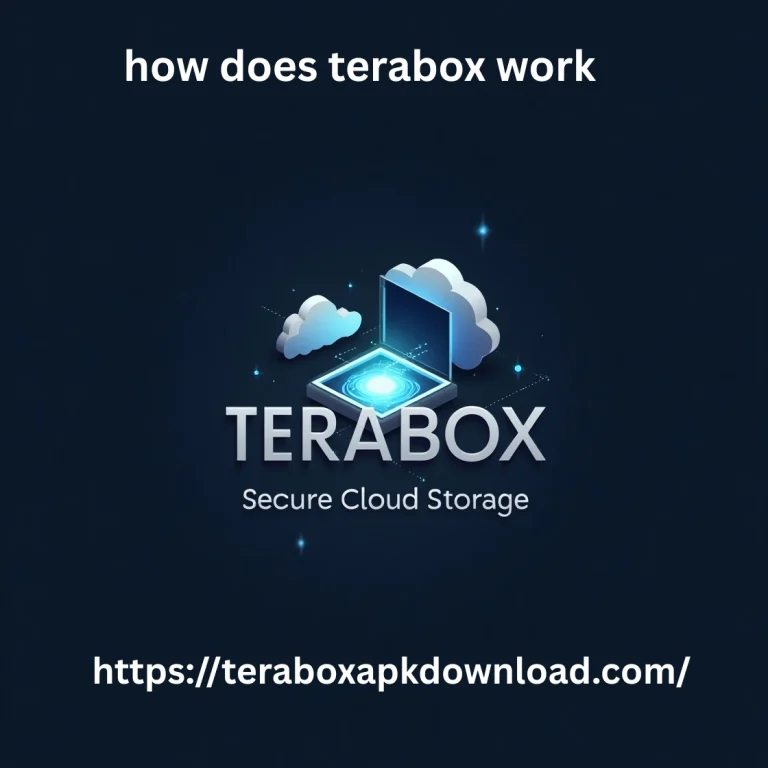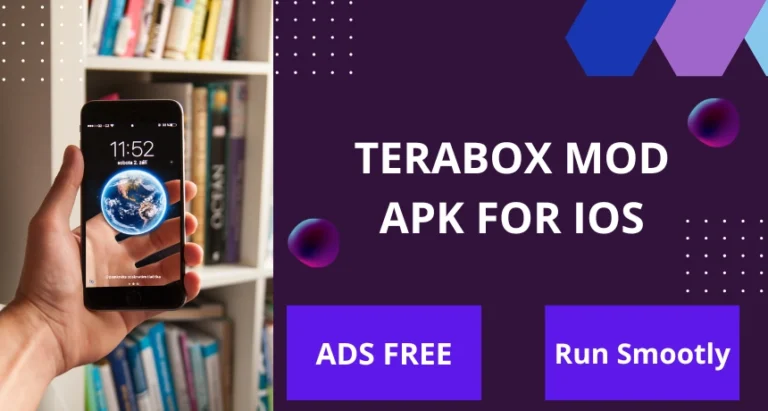How to Upload Documents on TeraBox (2026): Quick and Secure Guide
In 2026, cloud storage is essential for safely storing documents, photos, and videos. One of the most popular platforms today is TeraBox, offering up to 1TB of free storage with secure and easy-to-use features. If you’re wondering how to upload documents to TeraBox, this step-by-step guide will show you exactly how to do it—whether you’re on your desktop, laptop, or mobile device.

What Is TeraBox?
Before we jump into the details, let’s first look at what TeraBox offers. TeraBox is a cloud storage solution that provides users with up to 1TB of free space to store documents, photos, videos, and more. Whether you’re managing personal files, business documents, or media, TeraBox is designed to provide easy access, robust security, and seamless file management across devices.
Key Features:
- 1TB Free Storage
- Cross-device Syncing
- Advanced Security with end-to-end encryption
File Sharing capabilities for easy collaboration
Step-by-Step Guide: How to Upload Documents on TeraBox (2026)
Uploading documents to TeraBox is simple and straightforward. Whether you’re using a mobile app or your desktop browser, follow these steps to upload documents to TeraBox with ease.
Step 1: Create a TeraBox Account
Before you upload, you’ll need to sign up for TeraBox. Here’s how:
- Go to the TeraBox Website or download the TeraBox app from the App Store (iOS) or Google Play Store (Android).
- Click on Sign Up.
- Choose your registration method: You can either register via your email or log in using your social media account (Google, Facebook, etc.).
- Once you’ve signed up, log in using your new credentials.
Step 2: Uploading Documents on Your Desktop
- Log In: Open TeraBox in your web browser and log into your account.
- Find the Upload Button: In your dashboard, click on the Upload button. This is typically located at the top of the page.
- Select Files: A file explorer will open. Choose the documents you want to upload from your device.
- Organize Files: Select a folder where you’d like to store the documents. You can create new folders to keep things organized.
- Click Upload: After selecting your files, click on Upload. Your files will begin uploading to TeraBox’s secure cloud storage.
Step 3: Uploading Documents on Mobile
The process is equally simple on mobile devices:
- Open the App: Launch the TeraBox mobile app on your phone.
- Log In: Use the same credentials you used during registration.
- Tap the Upload Icon: Look for the “+” button or Upload option within the app.
- Select Documents: Choose the documents from your phone’s internal storage that you want to upload.
- Choose Folder: Select a folder to store your files or create a new one.
- Start Uploading: Hit Upload to begin the process.
Managing Your Uploaded Documents
Once your documents are uploaded to TeraBox, managing them is just as simple. Here are some of the ways you can stay organized:
- Create Folders: Group your documents into different folders for easy access. You can create folders by document type, project, or category.
- Search for Files: TeraBox’s powerful search function allows you to quickly find documents by name, type, or keywords.
- Share Files: TeraBox makes it easy to share documents with others. You can share individual files or entire folders by generating shareable links that can be sent via email or social media.
- Access from Any Device: Once your documents are uploaded, you can access them from any device, including your mobile phone, tablet, or computer.
Why Choose TeraBox for Document Uploading in 2026?
If you’re considering cloud storage solutions in 2026, here’s why TeraBox should be your go-to option:
- 1TB Free Storage: You won’t find many platforms offering such a large amount of free storage. Whether you’re storing documents or multimedia files, TeraBox gives you more space than most of its competitors.
- Easy Upload Process: Uploading documents via desktop or mobile is seamless, ensuring that your files are securely stored with minimal hassle.
- Security and Privacy: TeraBox uses end-to-end encryption to protect your documents during upload and while stored on its servers. Your files are accessible only to you or those with whom you choose to share them.
- Cross-Platform Support: TeraBox is available on all devices, so you can upload, manage, and access your documents wherever you are.
- User-Friendly Interface: With its clean and intuitive interface, TeraBox is designed to be easy for anyone to use, even if you’re not tech-savvy.
Conclusion:
Uploading documents to TeraBox is quick, secure, and straightforward. Whether you’re using your computer, tablet, or phone, you can easily upload, manage, and share your files with just a few simple steps. With its generous 1TB of free storage, security features, and ease of use, TeraBox is the ideal cloud storage solution for personal and professional use in 2026.
Get started today and enjoy secure, easy access to your documents whenever and wherever you need them.